Symbiosis (SET) 2018 Application Form Released – Apply Now
Symbiosis SET 2018 Application Form has been released on 30th January 2018. All those who want to pursue their Bachelor's Degree from Symbiosis Institute of Technology (SIT) can follow the below instructions to fill the Application form 2018. SET Important dates are out with the release of the SET official notification 2018. Candidates have to attempt the written exam to get their admission through SET. Candidates are requested to read the complete instruction on the official website carefully and fill their application form as per the procedure mentioned below.
Important Dates:
The official exam dates for SET 2018 is mentioned below:
| Events | Dates (Announced) |
| Online Registration Starts | 30th January 2018 |
| Registration Closes | 14th April 2018 |
| Payment Closes | 14th April 2018 |
| Admit Card Availability | 21st April to 5th May 2018 |
| Entrance Exam Date (SET General/SLAT/SEED/SITEE) | 5th May 2018 |
| Announcement of Result | 14th May to 15th June 2018 |
| Counselling Commences | 16th May 2018 |
Courses Offered through SET :
(1) Through SET – Engineering as SIT Engineering Entrance Exam (SITEE):
(2) Through Symbiosis Entrance Test (SET General):
Symbiosis Institute of Technology (SIT) also grants admission through JEE Main. The institutions for which SET is not necessary are as follows:
(1) Through SET – Engineering as SIT Engineering Entrance Exam (SITEE):
- Symbiosis Institute of Technology (SIT) – B.Tech
(2) Through Symbiosis Entrance Test (SET General):
- Symbiosis Institute of Computer Studies & Research (SICSR) – BCA, BBA (IT)
- Symbiosis Centre for Management Studies, Pune (SCMS) – BBA
- Symbiosis Centre for Management Studies-Noida (SCMS) – BBA
- Symbiosis Center for Media & Communication (SCMC) – BA (Mass Communication)
- Symbiosis School of Economics (SSE) – B.Sc. Economics (Honours)
- Symbiosis School for Liberal Arts (SSLA) – Bachelor of Arts (B.A) Liberal Arts & Bachelor of Science (B. Sc) Liberal Arts
(3)Through Symbiosis Law Admission Test (SLAT):
- Symbiosis Law School (SLS), Pune – BA LLB (Hons.) & BBA LLB (Hons.)
- Symbiosis Law School (SLS), Noida – BA LLB & BBA LLB
- Symbiosis Law School (SLS), Hyderabad – BA LLB & BBA LLB
(4) Through SET – Design test as Symbiosis Entrance Exam for Design (SEED):
- Symbiosis Institute of Design (SID) – B.Des
Symbiosis Institute of Technology (SIT) also grants admission through JEE Main. The institutions for which SET is not necessary are as follows:
- Symbiosis Institute of Technology (SIT).
- Symbiosis Institute of Health Sciences (SIHS).
- Symbiosis College of Nursing (SCON).
- Symbiosis School of Photography (SSP).
SET is conducted in two sessions for FIVE different entrance tests for different institutes. A candidate may apply to take one test from morning or afternoon session or two tests one from the morning and one from the afternoon session.
Please follow the given checklist and be ready with the following for registration:
- Your passport size photo in .jpg, .jpeg or .gif format (the file size should not be more than 100 kb)
- Your marks in SSC
- Your marks in HSC (Please choose “Appeared” in case you are awaiting results this year)
- Your choice of Test (you will not be allowed to change the test after the registration is completed)
Registration Instructions:
- Click on “New Registration”.
- Read the Instructions carefully and then click on the ‘I Agree’ button to accept the Terms and Conditions.
- Fill in the details requested on the page displayed.
- Click on “Save and Continue” to choose a password and the hint questions that will be asked if you forget your password. Then click on “Submit” to register. The screen will now display your SET ID.
- After successful mini-registration, you will get an email containing your SET ID and password. You may continue to complete the form by entering the remaining details requested. On your completion click on “Save and Continue”.
- Now the Application will redirect to the Payment page.
Candidate should fill the SET 2018 Admission Form within the date prescribed.